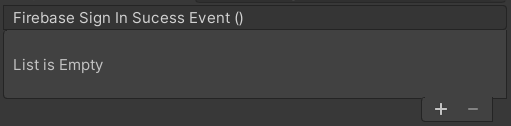화면 전체 재생 RAW Image에 재생 1. Video Player를 하나 만듦 2. RawImage를 하나 만듦 3. Raw Image의 Texture를 VideoPlayer걸로 바꿈 using System.Collections; using System.Collections.Generic; using UnityEngine; using UnityEngine.UI; using UnityEngine.Video; public class VideoHandler : MonoBehaviour { public RawImage mScreen; public VideoPlayer mVideoPlayer; void Start() { if (mScreen != null && mVideoPlayer != null) { Sta..