반응형
https://github.com/gree/unity-webview
GitHub - gree/unity-webview
Contribute to gree/unity-webview development by creating an account on GitHub.
github.com
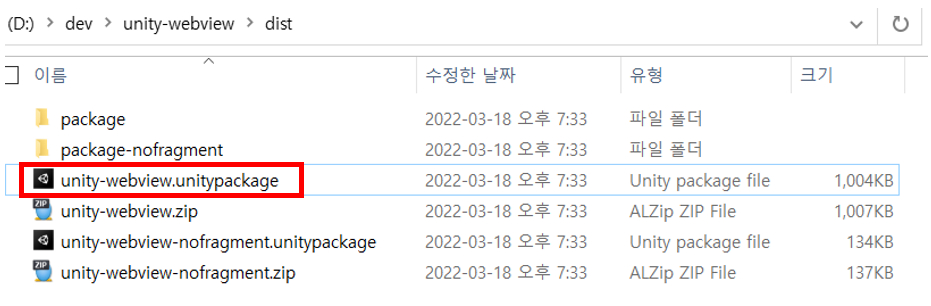
다운로드 받은 다음 Package를 Import한다.
(nofragment는 뭔지 모르겠음)
private WebViewObject webViewObject;
public void OnClick_Webview()
{
StartWebView();
}
public void StartWebView()
{
string strUrl = "https://www.naver.com/";
try
{
webViewObject = (new GameObject("WebViewObject")).AddComponent<WebViewObject>();
webViewObject.Init((msg) =>
{
Debug.Log(string.Format("CallFromJS[{0}]", msg));
});
webViewObject.LoadURL(strUrl);
webViewObject.SetVisibility(true);
webViewObject.SetMargins(200, 50, 200, 50);
}
catch( System.Exception e)
{
print($"WebView Error : {e}");
}
}빌드 한 후, Phone에서 실행
흰 화면만 뜨는 경우
manifest의 application에 아래 속성을 추가
android:usesCleartextTraffic="true"
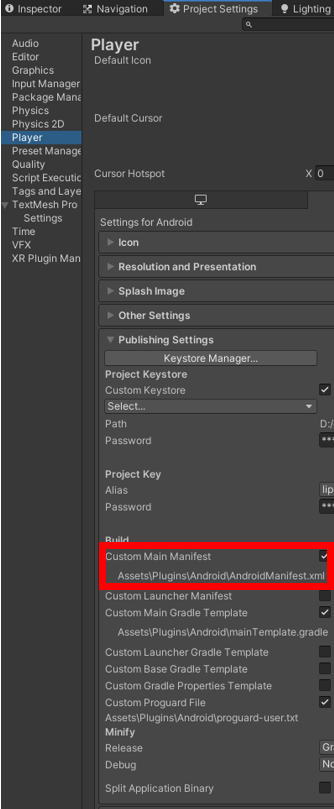
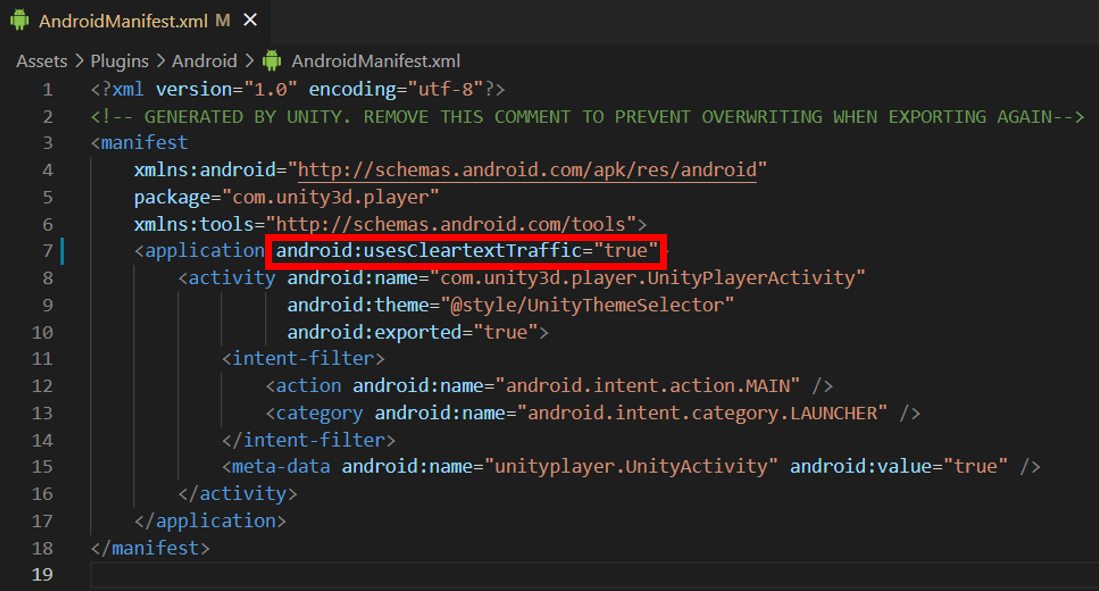
https://stackoverflow.com/questions/45940861/android-8-cleartext-http-traffic-not-permitted
반응형
'Unity > Unity 리서치' 카테고리의 다른 글
| 유니티 강좌 모음 (0) | 2023.01.03 |
|---|---|
| [RTS Engine] Object Pooling 이 제대로 안될 때 (0) | 2022.03.30 |
| [Addressable] Build Mode Script (0) | 2022.02.27 |
| [Addressable] Update 과정 (0) | 2022.02.26 |
| [Addressable] Update를 위한 Method (0) | 2022.02.26 |