반응형

NullReferenceException: Object reference not set to an instance of an object
UnityEngine.Purchasing.UIFakeStore.InstantiateDialog () (at Library/PackageCache/com.unity.purchasing@3.1.0/Runtime/Stores/FakeStore/UIFakeStore.cs:175)
코드에는 Prefab을 Instantiate하도록 넣어놨으면서 prefab은 구성요소로 안넣어놨음.

Solution1

최신으로 업데이트 하기.
본인의 경우 특정 IAP버전에 겨우겨우 최적화를 해놓았기 때문에 이렇게 못함
Solution2
프리팹이 있기만 하면 됨.
IAP 샘플 프로젝트를 받아서 내부의 프리팹을 복사해서 넣어줌.
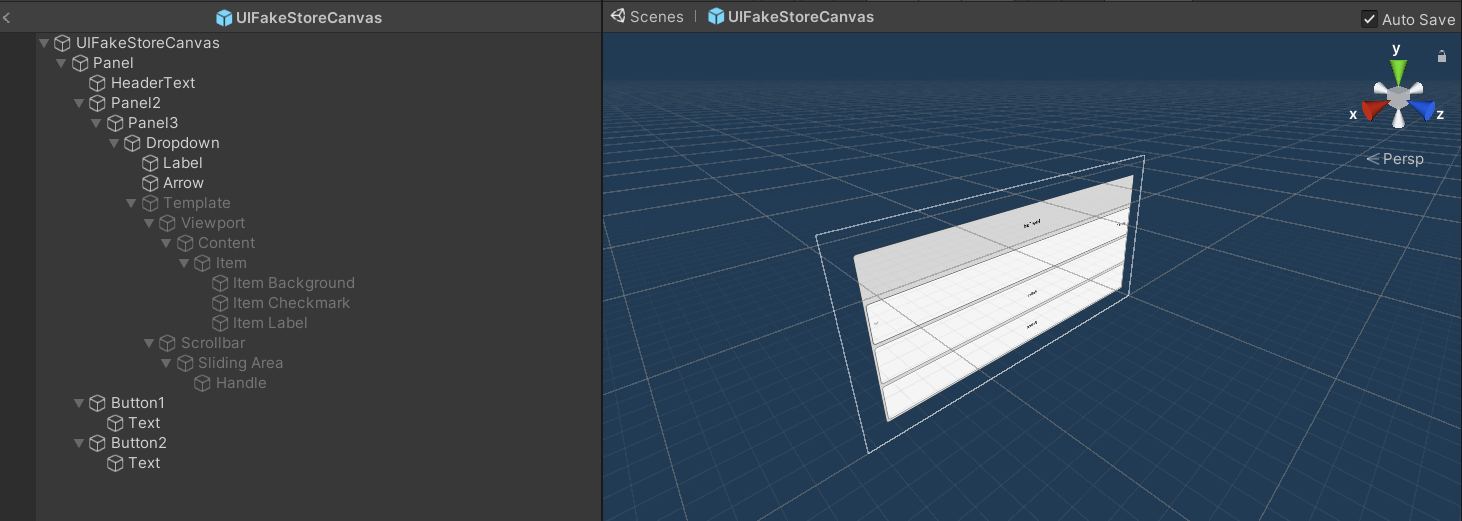
GitHub - sassembla/Autoya: thin framework for Unity.
thin framework for Unity. Contribute to sassembla/Autoya development by creating an account on GitHub.
github.com
요거넣으니까 됨. 이거 받아도 된다.
UIFakeStore.cs
간단한 구조이기 때문에, 코드 보고 그냥 GameObject이름 맞춰서 만들어도 될 것 같음.
/// <summary>
/// Creates the UI from a prefab. Configures the UI. Shows the dialog.
/// </summary>
private void InstantiateDialog()
{
if (m_CurrentDialog == null)
{
Debug.LogError(this + " requires m_CurrentDialog. Not showing dialog.");
return;
}
// Load this once
if (UIFakeStoreCanvasPrefab == null)
{
UIFakeStoreCanvasPrefab = Resources.Load("UIFakeStoreCanvas") as GameObject;
}
Canvas dialogCanvas = UIFakeStoreCanvasPrefab.GetComponent<Canvas>();
// To show, and to configure UI, first realize it on screen
m_Canvas = Object.Instantiate(dialogCanvas);
// TRICKY: I support one dialog at a time but there's a delay between a request
// to the UI system to destroy a UI element and the UI system completing the destruction.
// To avoid conflicts with partially destroyed dialogs hanging around too long we add a
// custom behavior to the scene explicitly to notify me when the UI has been destroyed.
LifecycleNotifier notifier = m_Canvas.gameObject.AddComponent<LifecycleNotifier>() as LifecycleNotifier;
notifier.OnDestroyCallback = () =>
{
// Indicates we've completely closed our dialog
m_CurrentDialog = null;
};
m_ParentGameObjectPath = m_Canvas.name + "/Panel/";
// Ensure existence of EventSystem for use by UI
if (Object.FindObjectOfType<EventSystem>() == null)
{
// No EventSystem found, create a new one and add to the Canvas
m_EventSystem = new GameObject("EventSystem", typeof(EventSystem));
m_EventSystem.AddComponent<StandaloneInputModule>();
m_EventSystem.transform.parent = m_Canvas.transform;
}
// Configure the dialog
var qt = GameObject.Find(m_ParentGameObjectPath + "HeaderText");
Text queryTextComponent = qt.GetComponent<Text>();
queryTextComponent.text = m_CurrentDialog.QueryText;
Text allowText = GetOkayButtonText();
allowText.text = m_CurrentDialog.OkayButtonText;
Text denyText = GetCancelButtonText();
denyText.text = m_CurrentDialog.CancelButtonText;
// Populate the dropdown
GetDropdown().options.Clear(); // Assume it has defaults prepopulated
foreach (var item in m_CurrentDialog.Options)
{
GetDropdown().options.Add(new Dropdown.OptionData(item));
}
if (m_CurrentDialog.Options.Count > 0)
{
m_LastSelectedDropdownIndex = 0;
}
// Ensure the dropdown renders its default value
GetDropdown().RefreshShownValue();
// Wire up callbacks
GetOkayButton().onClick.AddListener(() => {
this.OkayButtonClicked();
});
GetCancelButton().onClick.AddListener(() => {
this.CancelButtonClicked();
});
GetDropdown().onValueChanged.AddListener((int selectedItem) => {
this.DropdownValueChanged(selectedItem);
});
// Honor FakeStoreUIMode
if (UIMode == FakeStoreUIMode.StandardUser)
{
GetDropdown ().onValueChanged.RemoveAllListeners ();
GameObject.Destroy (GetDropdownContainerGameObject ());
}
else if (UIMode == FakeStoreUIMode.DeveloperUser)
{
GetCancelButton().onClick.RemoveAllListeners();
GameObject.Destroy (GetCancelButtonGameObject ());
}
}반응형
'Unity > Unity 이슈' 카테고리의 다른 글
| 코루틴 NullReferenceException (0) | 2021.12.02 |
|---|---|
| Terrain에서 brash가 작동하지 않을 때 (0) | 2021.11.21 |
| Firestore Callback에서 SetActive 안됨 (0) | 2021.07.11 |
| Scene에서 WASD로 카메라가 움직이지 않을 때 (0) | 2021.06.25 |
| com.android.tools.build.bundletool.model.exceptions.InstallationException: Installation of the app failed. (0) | 2021.06.11 |