반응형
기존 코드를 Mobile에 맞게 수정.
더블탭을 이용하여 SelectionBox를 그리도록 한다.
SelectionBox.cs 를 수정.
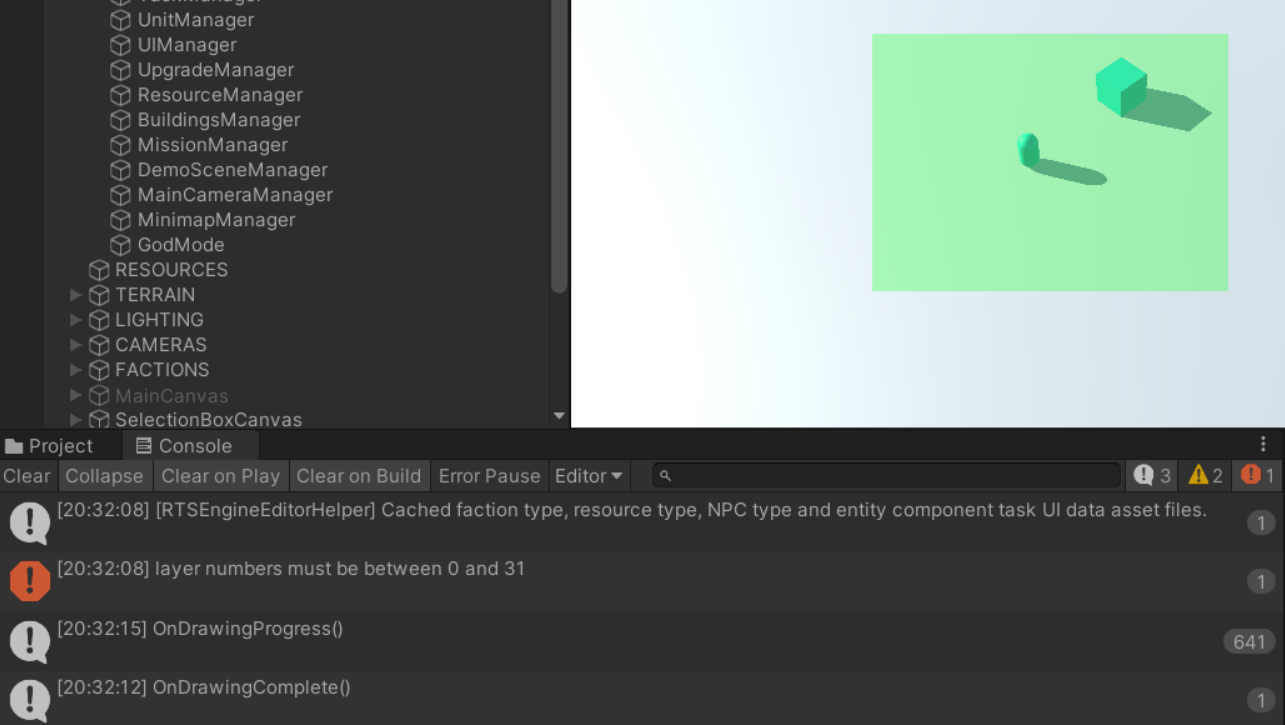
로그를 보면..
마우스를 누르고 있는 동안 OnDrawingProgress()가 계속해서 호출
마우스를 떼면 OnDrawingComplete()가 한번 호출된다.
기존 코드에서
#UNITY_ANDROID에서 터치를 받은 후
CatchTouchInput() 매소드에서 모바일 터치 입력을 처리.
using System.Collections;
using System.Collections.Generic;
using UnityEngine;
using UnityEngine.UI;
using UnityEngine.EventSystems;
namespace RTSEngine
{
[System.Serializable]
public class SelectionBox
{
[SerializeField]
private RectTransform canvasTransform = null; //the transform component of the separate canvas that holds the selection box image
[SerializeField]
private RectTransform image = null; //the box's image goes here
[SerializeField]
private float minSize = 10.0f; //the minimum allowed size of the selection box so it is drawn and can select units
private bool isDrawing = false; //when the player is drawing the selection box, this is set to true
public bool IsActive { private set; get; } //active only if it's drawing above the min size
private Vector3 initialMousePosition; //initial mouse position recorded when the player starts drawing the selection box
private Vector3 finalMousePosition; //final mouse position recorded when the player stops drawing the selection box
//manager components
SelectionManager manager;
GameManager gameMgr;
#if UNITY_ANDROID
private float lastTouchTime;
private const float doubleTouchDelay = 0.5f;
private bool isDraging = false;
#endif
public void Init(SelectionManager manager, GameManager gameMgr)
{
this.manager = manager; //assign the selection manager component
this.gameMgr = gameMgr;
if (minSize < 0) //min size must be at least 0.0f
minSize = 0.0f;
Disable(); //disable the component by default
}
public void Update ()
{
if (canvasTransform == null || image == null)
return;
#if UNITY_EDITOR
CatchMouseInput();
#elif UNITY_ANDROID
CatchTouchInput();
#endif
}
private void CatchMouseInput()
{
if (Input.GetMouseButton(0)) //if the player is holding the left mouse button -> potentially drawing a selection box
OnDrawingProgress();
if (Input.GetMouseButtonUp(0)) //if the player releases the left mouse button and was drawing
{
OnDrawingComplete();
Disable();
}
}
private void CatchTouchInput()
{
if(Input.touchCount == 1) {
Touch touch = Input.GetTouch(0);
switch (touch.phase)
{
case TouchPhase.Began:
if(Time.time - lastTouchTime < doubleTouchDelay) // Double Touch Began
{
Debug.Log("#### [시작] 더블클릭");
isDraging = true;
OnDrawingProgress();
}
break;
case TouchPhase.Moved:
if(isDraging)
{
OnDrawingProgress();
}
break;
case TouchPhase.Ended:
if(isDraging)
{
Debug.Log("#### [끝] 더블클릭");
OnDrawingComplete();
Disable();
isDraging = false;
}
lastTouchTime = Time.time;
break;
}
}
}
//called when the player is drawing a selection box
private void OnDrawingProgress ()
{
Debug.Log("OnDrawingProgress()");
if (isDrawing == false) //just started drawing?
{
if (gameMgr.CamMgr.MinimapCameraController.IsMouseOverMinimap(out RaycastHit hit))
return;
initialMousePosition = finalMousePosition = Input.mousePosition; //set the initial mouse position
isDrawing = true;
}
else
finalMousePosition = Input.mousePosition; //if not, keep updating the final mouse position
if (Vector3.Distance(finalMousePosition, initialMousePosition) < minSize) //as long as the box's size is still under the minimum
return; //do not display it
if (IsActive == false) //if the selection box image is disabled, enable it
{
image.gameObject.SetActive(true);
IsActive = true;
}
//update the size and position of the selection box image
image.sizeDelta = new Vector2(Mathf.Abs(finalMousePosition.x - initialMousePosition.x), Mathf.Abs(finalMousePosition.y - initialMousePosition.y));
//center the selection box position between initial and final mouse positions and offset by the canvas position
image.localPosition = (initialMousePosition + finalMousePosition)/2.0f - canvasTransform.localPosition;
}
//called when the player is done drawing a selection box
private void OnDrawingComplete ()
{
Debug.Log("OnDrawingComplete()");
if (!IsActive || Vector3.Distance(finalMousePosition, initialMousePosition) < minSize) //if the box's size is too small
return; //do not continue
if (!manager.MultipleSelectionKeyDown) //if the player is not holding down the multiple selection key down
manager.Selected.RemoveAll(); //deselect units
//get the lower left and upper right corners coordinates
Vector2 lowerLeftCorner = new Vector2(Mathf.Min(finalMousePosition.x, initialMousePosition.x), Mathf.Min(finalMousePosition.y, initialMousePosition.y));
Vector2 upperRightCorner = new Vector2(Mathf.Max(finalMousePosition.x, initialMousePosition.x), Mathf.Max(finalMousePosition.y, initialMousePosition.y));
foreach(Unit unit in GameManager.PlayerFactionMgr.GetUnits()) //go through the local player's units
{
Vector3 unitScreenPosition = gameMgr.CamMgr.MainCamera.WorldToScreenPoint(unit.GetSelection().transform.position); //get the unit's position on screen
if(unit.gameObject.activeInHierarchy && //make sure the unit is active
unitScreenPosition.x >= lowerLeftCorner.x && unitScreenPosition.x <= upperRightCorner.x //check if the unit's screen position is in the selection box
&& unitScreenPosition.y >= lowerLeftCorner.y && unitScreenPosition.y <= upperRightCorner.y)
{
manager.Selected.Add(unit, SelectionTypes.multiple);
}
}
}
//disable the selection box using this method
public void Disable ()
{
isDrawing = false; //no longer drawing
image.gameObject.SetActive(false); //hide the selection box
IsActive = false; //no longer active
}
}
}
반응형
'Unity > Asset 분석' 카테고리의 다른 글
| [RTS Engine] 유닛이 제대로 작동하지 않을 때 체크리스트 (0) | 2021.06.12 |
|---|---|
| 게임 일시정지하기 (0) | 2021.06.11 |
| [RTS Engine] 공격 사거리 (0) | 2021.06.04 |
| [RTS Engine] AttackObject의 Mesh가 재생성 되지 않을 때 (0) | 2021.06.02 |
| [RTS Engine] 유닛 공격(Attack) (0) | 2021.05.31 |