당연히 있어야 될 것 같은
사정거리라는 변수가 없어서
어떤 구조인지 파악하기가 힘들었다.
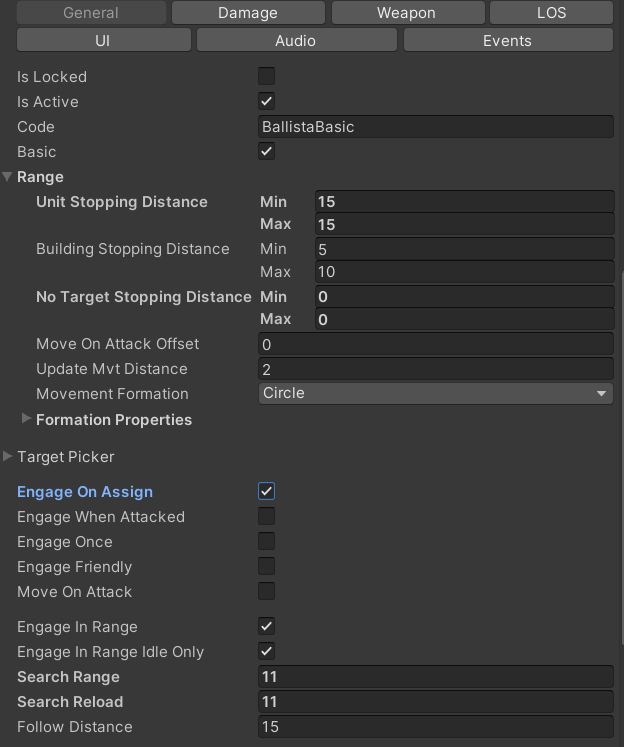
① 상대편 유닛을 공격할때 사정거리를 설정하는 경우 (Unit Stopping Distance)
Unit Stop Distance 값을 조정
Unit/Building Stopping Distance: When moving towards a target unit/building, this field is the minimum and maximum allowed stopping distance value for that movement.
일단 Max가 사정거리.
코드 보면..
(min=true) Max거리 밖에서 적을 마우스로 직접 찍으면 Min 거리에 가서 쏨
(min=false) 이외에는 Max거리까지 가서 쏘거나 현재 위치에서 쏨.
특별한 사항이 아니면,
그냥 Min, Max 똑같게 해놓으면 될듯.
UnitAttackRange.cs
min이라는 변수가 True이면 Min거리반환
/// <summary>
/// Get the appropriate stopping distance for an attack depending on the target type.
/// </summary>
/// <param name="target">FactionEntity instance that represents the potential target for the unit.</param>
/// <param name="min">True to get the minimum value of the stopping range and false to get the maximum value of the stopping range.</param>
/// <returns>Stopping distance for the unit's movement to launch an attack.</returns>
public float GetStoppingDistance (FactionEntity target, bool min = true)
{
float stoppingDistance;
EntityTypes targetType = target ? target.Type : EntityTypes.none;
switch(targetType)
{
case EntityTypes.unit:
stoppingDistance = min ? unitStoppingDistance.min : unitStoppingDistance.max;
break;
case EntityTypes.building:
stoppingDistance = min ? buildingStoppingDistance.min : buildingStoppingDistance.max;
break;
default:
stoppingDistance = min ? noTargetStoppingDistance.min : noTargetStoppingDistance.max;
break;
}
return stoppingDistance + (target ? target.GetRadius() : 0.0f);
}
Search Range
이 안에 들어오면 반응
Search Reload
한명 찾고, 죽이던가 해서 다음 유닛 찾을 때 까지의 딜레이?
Attack Component – General
General Settings of the attack component. Units and buildings will be referred to as faction entities. Is Locked: When enabled, the faction entity will not be able to use this attack type or switch to it. Is Active: When enabled, the faction entity will b
soumidelrio.com
Unit Attack Range
The Unit Attack Range is a field that allows different attack range parameters for an attack unit. This field can be found on the following components: Unit/Building Stopping Distance: When moving towards a target unit/building, this field is the minimum a
soumidelrio.com
'Unity > Asset 분석' 카테고리의 다른 글
| 게임 일시정지하기 (0) | 2021.06.11 |
|---|---|
| [RTS Engine] 더블탭으로 SelectionBox 그리기 (0) | 2021.06.08 |
| [RTS Engine] AttackObject의 Mesh가 재생성 되지 않을 때 (0) | 2021.06.02 |
| [RTS Engine] 유닛 공격(Attack) (0) | 2021.05.31 |
| [RTS Engine] 편(Faction) 설정하기 (0) | 2021.05.31 |